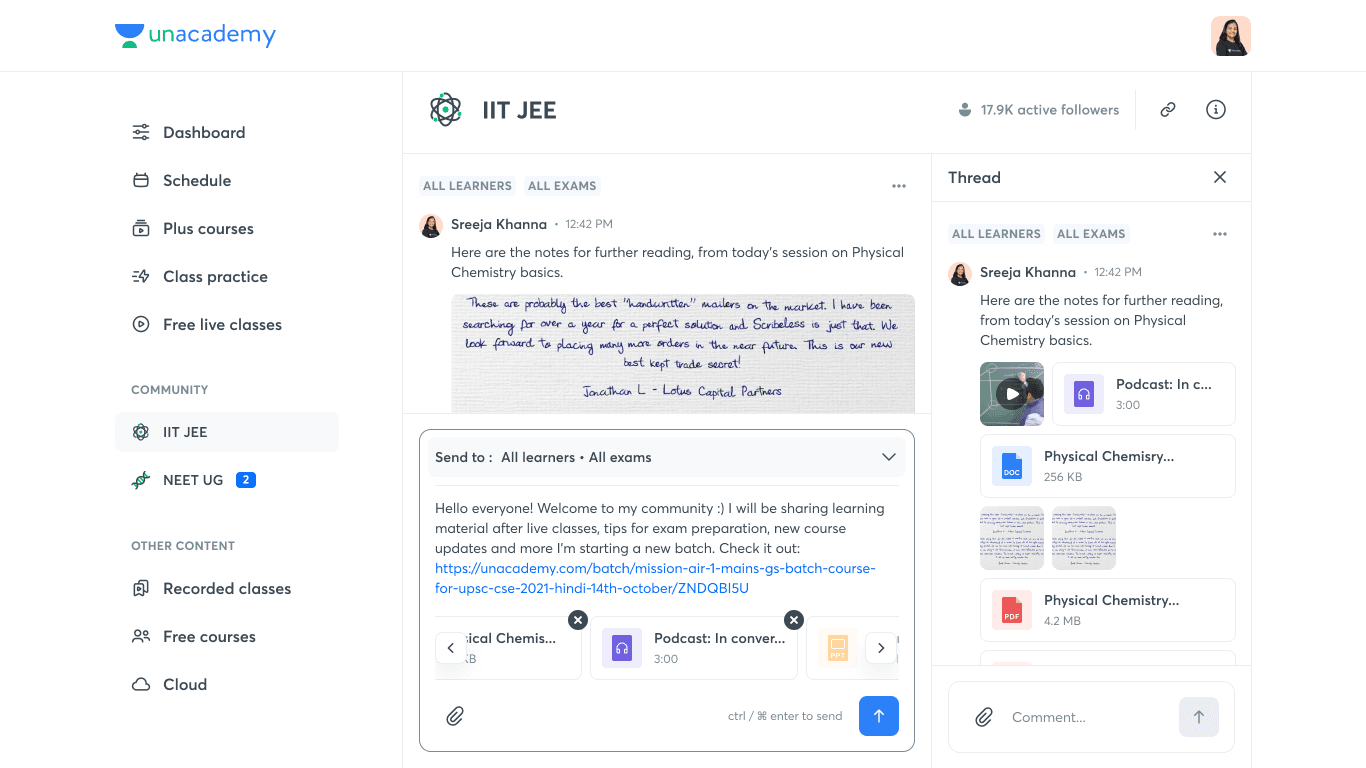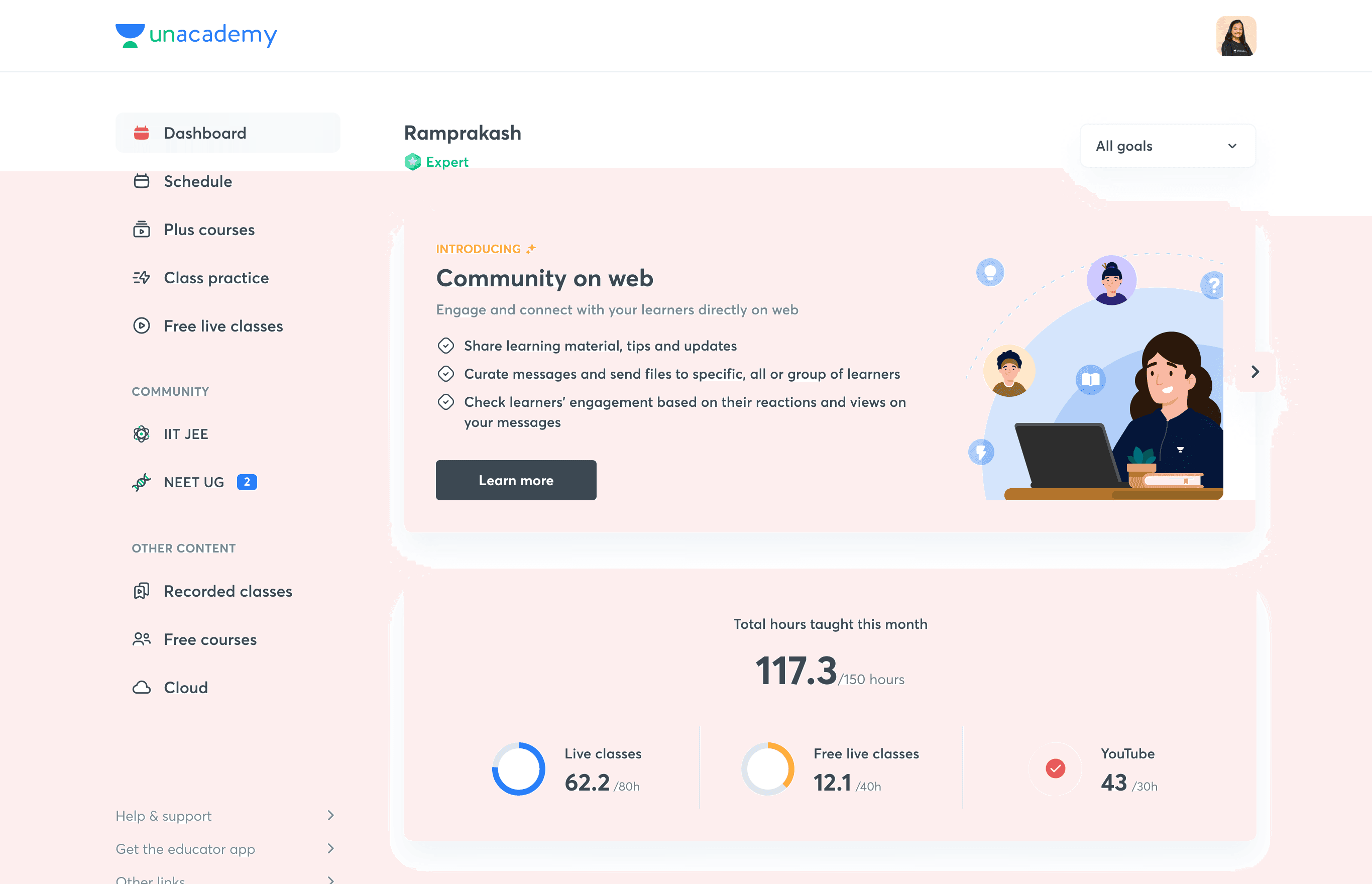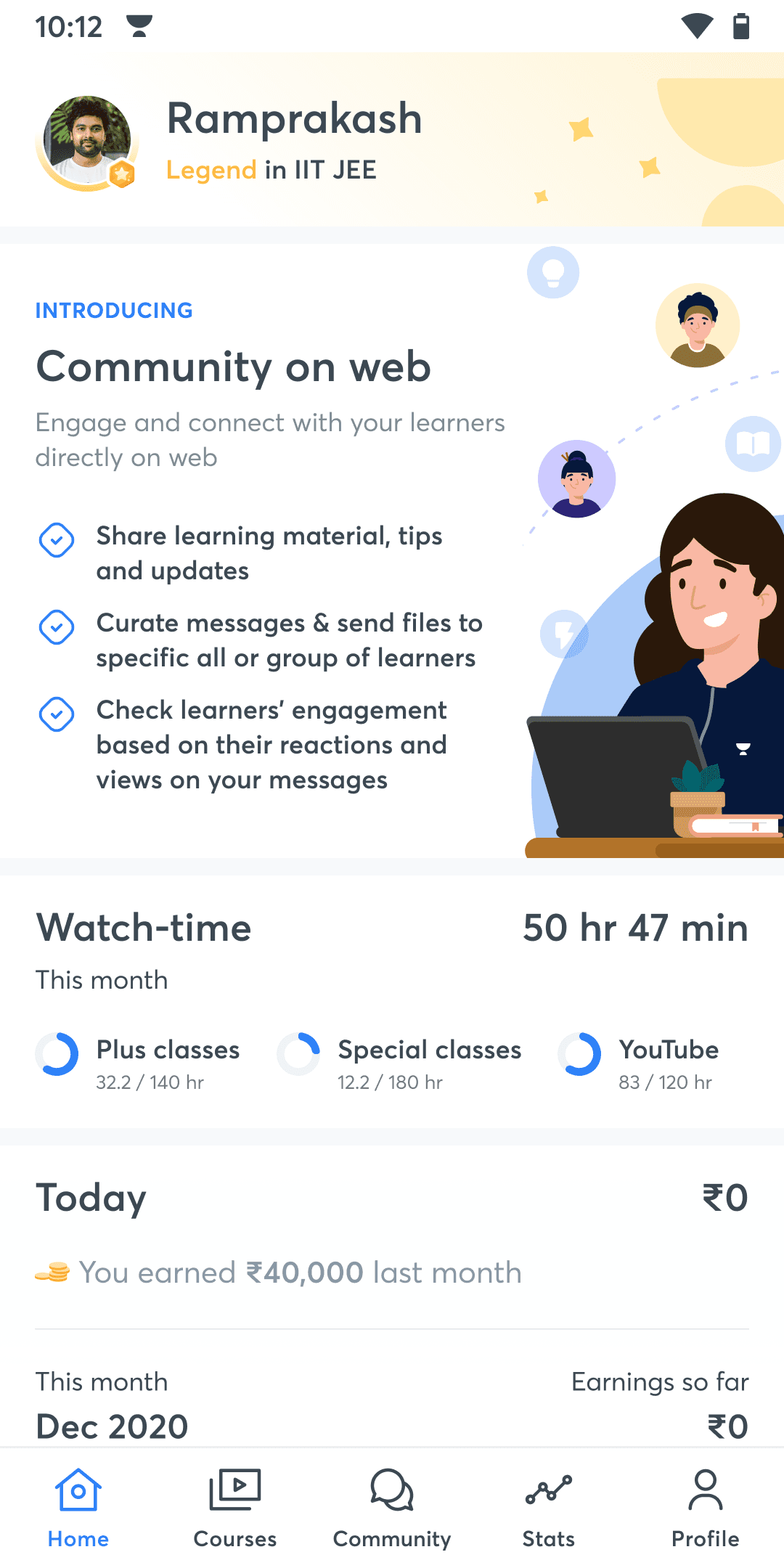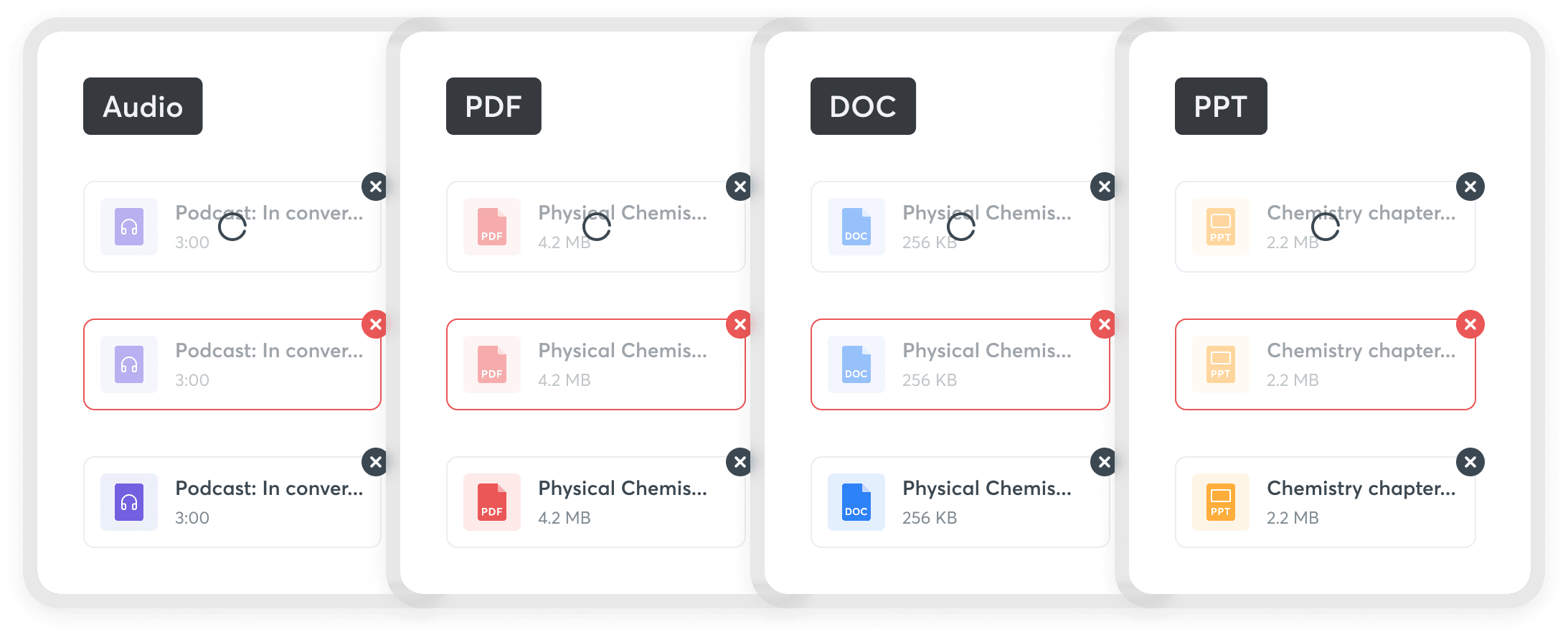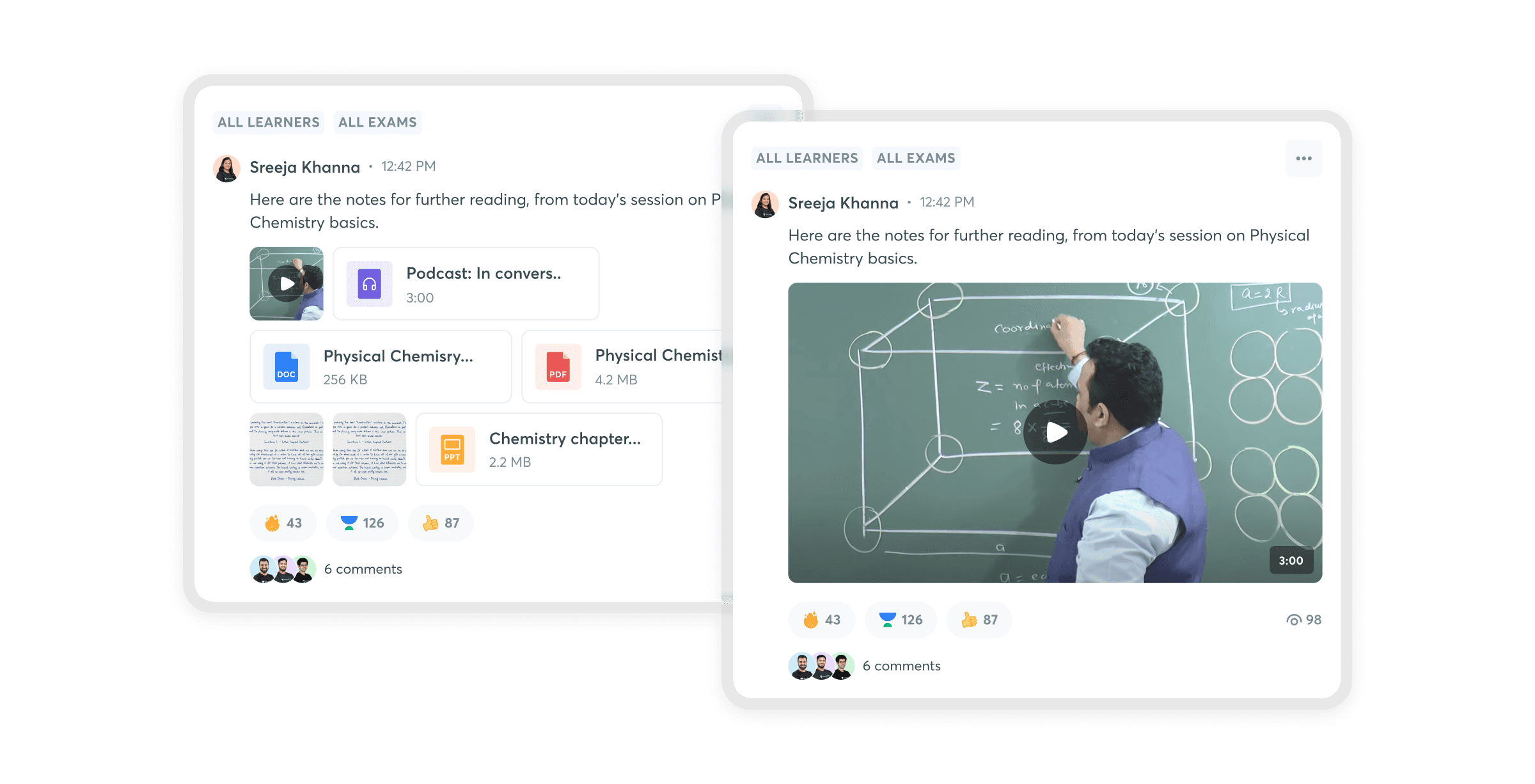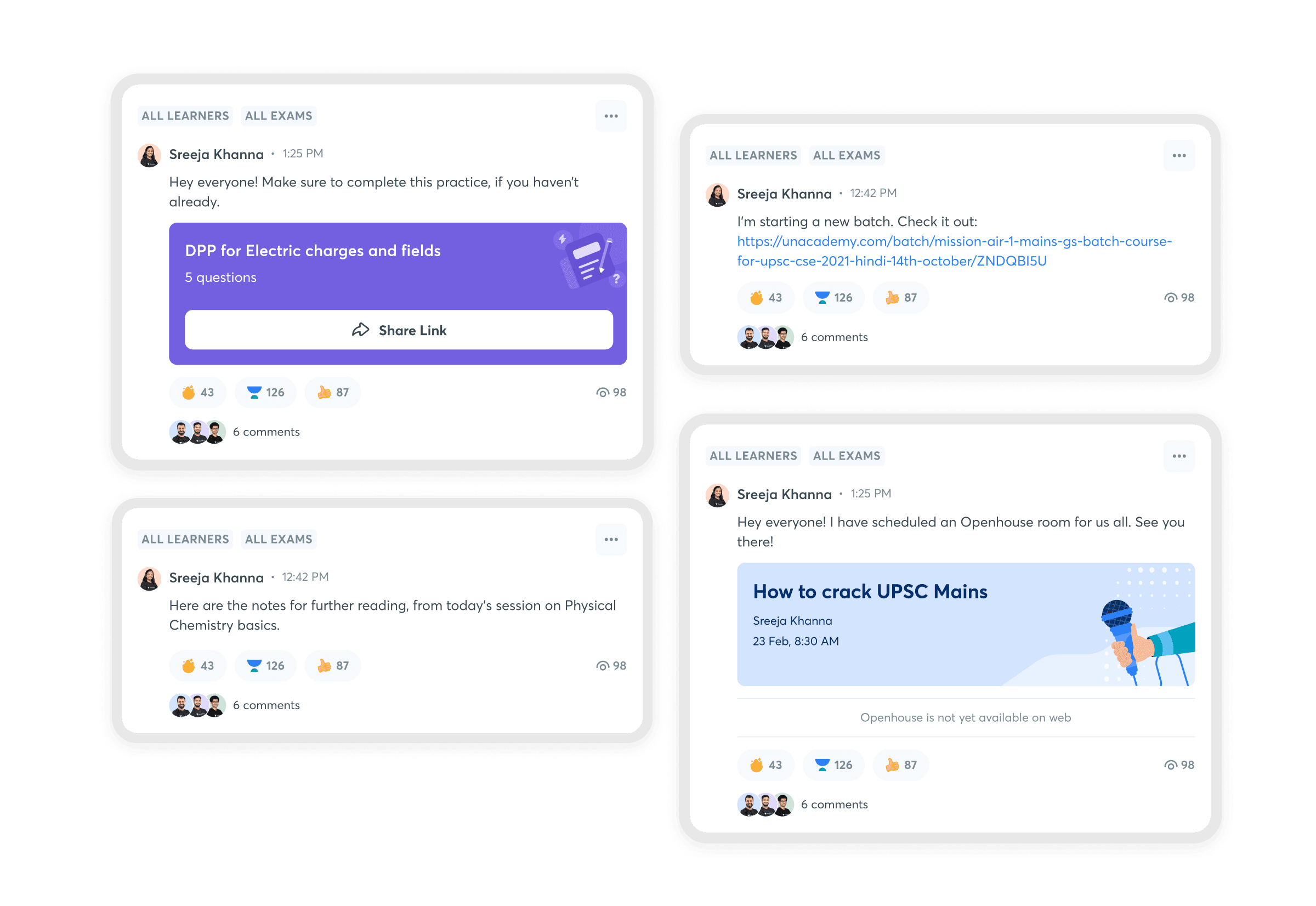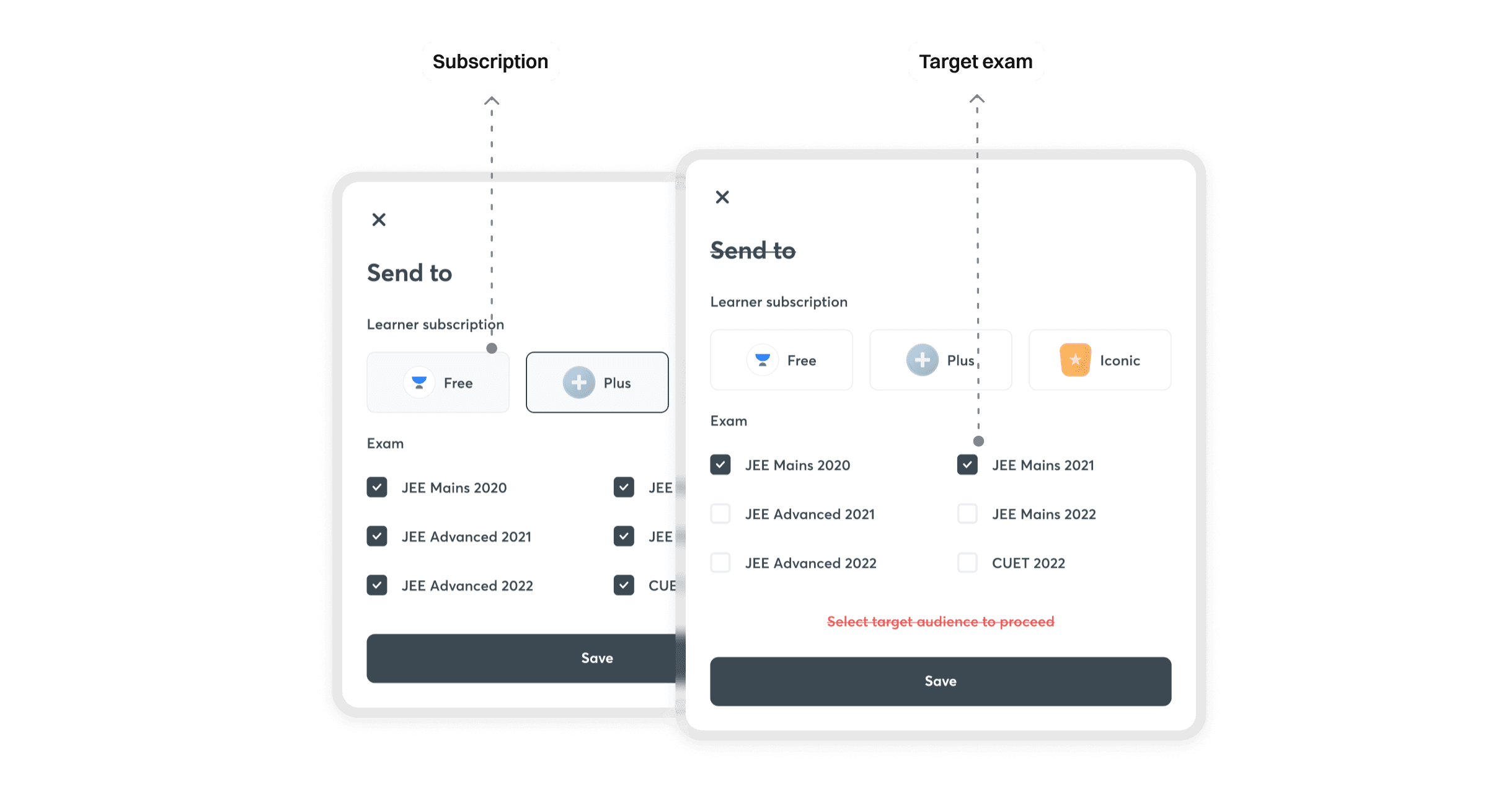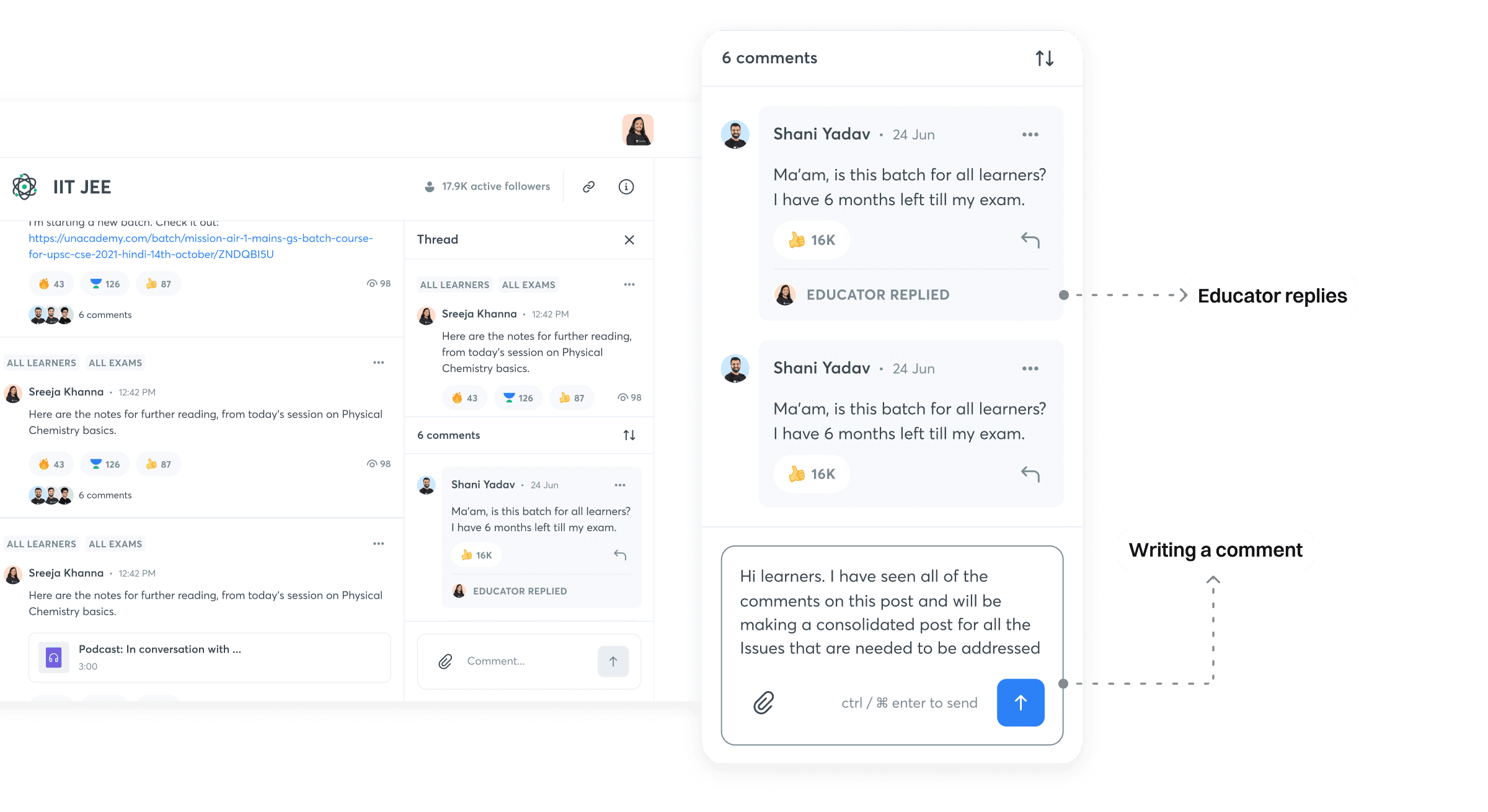Community for Educators
Community for educators aims in solving the two way communication between educators and learners. In general day to day scenario, educators use various 3rd party tools like WhatsApp or Telegram to communicate with learners. To solve this dependancy, we designed an in-house feature called community for both educators and learners using Android. This project is the extension of the community feature to web for educators.
Year
2023
Category
Professional
Duration
16 Weeks
Platform
Web
Problem statement
The main problems of using 3rd party tools for communication between educators and learners is that.
It becomes difficult to share media outside platform to contain piracy.
Learners are vulnerable as their contacts become available to everyone else in the group (In most of the platforms)
It becomes difficult to limit the communication just to what is necessary for them within the purview of learning.
Feature introduction
Like all the features, this feature to was introduced to the user using a banner inside the product across both, app and web highlighting the key features that community would offer.
Fixing the navigation
Old navigation
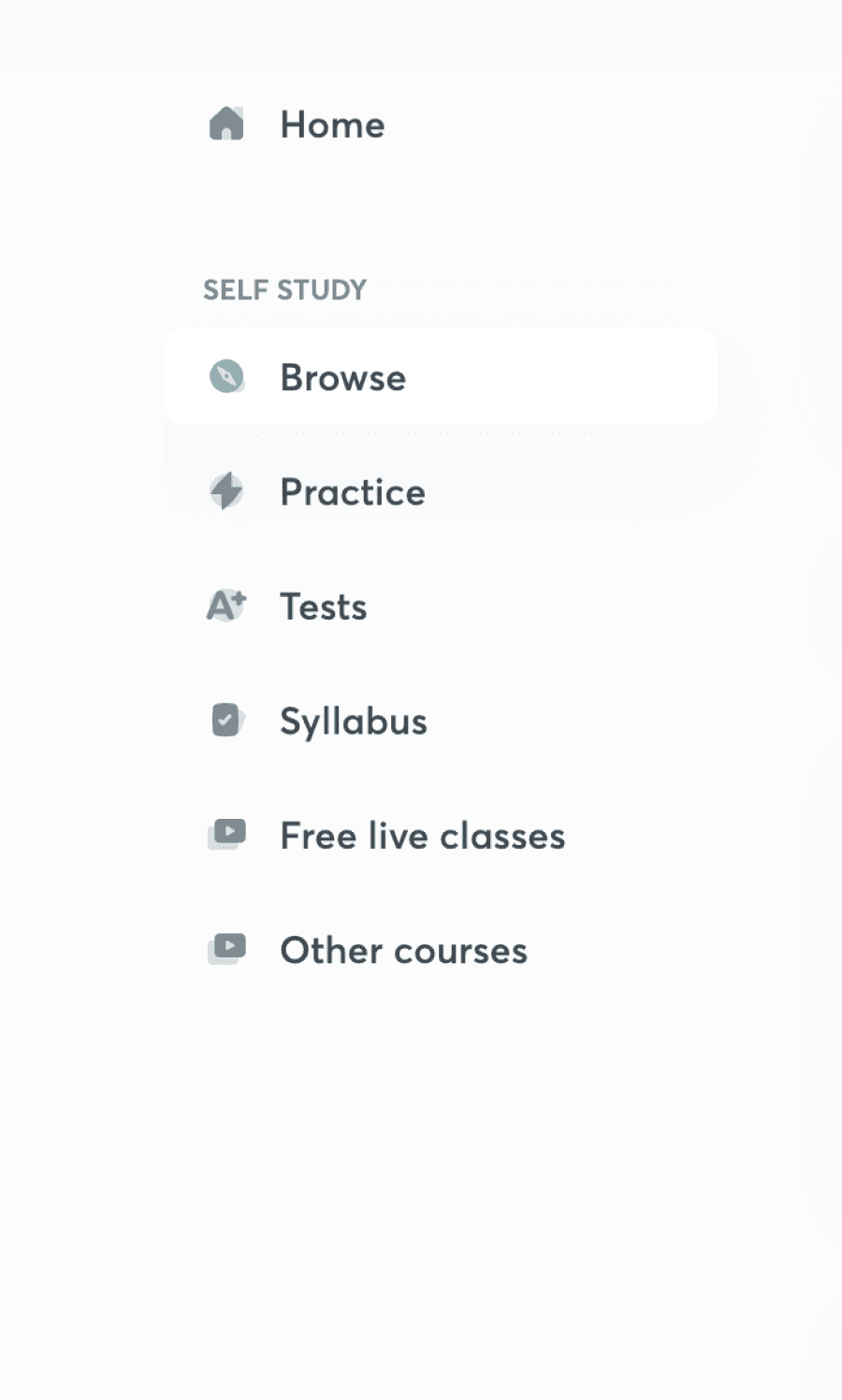
New navigation
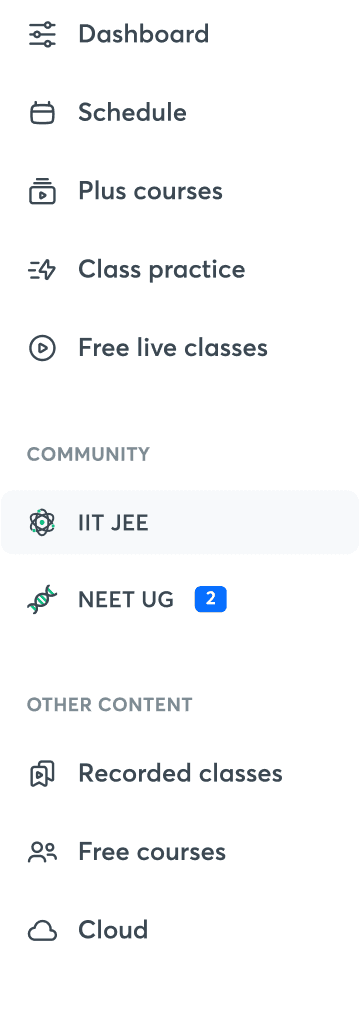
The older navigation had a single level of navigation, which was sufficient as the earlier use case would only require user to switch between feature from the navigation.
While using community there was a new hierarchy needed within the navigation as the educators can have multiple communities. For eg, a Physics educator can be teaching Physics to both JEE students as well as the NEET students and hence have 2 different communities for each of these goals. This lead us to separate out the community from the existing navigation and divide the navigation into 3 different parts.
Sending a message
The community home will have a feed of messages sent in chronology. The messages can contain text along with attachments like audio files, PDFs, docs etc. The educator can compose a message as easily by typing the message after clicking the message box. The attachments can be added using the paper clip icon on the bottom left. of the screen
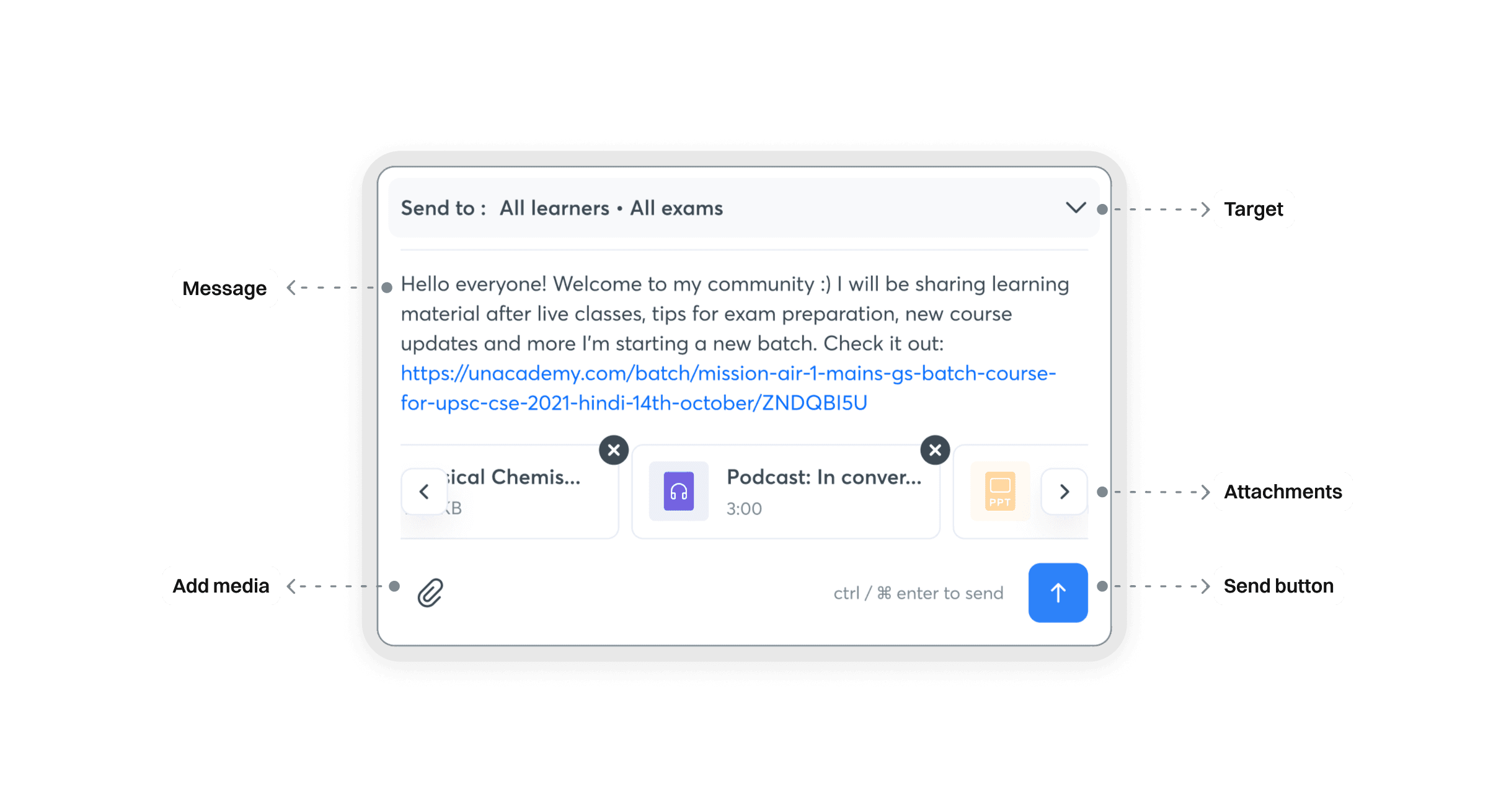
The send button is disabled to prevent educators sending empty messages. To prevent any inappropriate or confidential content being shared. The content is validated by the backend. If the validation fails then the error message is shown to the user.
Attachment types
The feature supported audio, PDFs, .doc and .ppt files in the version. Each of these attachments required 3 states i.e. uploading, uploaded and failed. The uploaded state is used in the sent messages as previews
Since images and videos are also supported in the feature, it was required to have 2 sizes for them, one of them as a thumbnail and the other one as a full size preview. The smaller thumbnail also has the 3 states like the other documents as they are used wile attaching in a message.
Message types
There were many different message types that the educator can send to their community. The most common ones are the messages containing text along with attachments and messages with embedded videos.
Apart from these there were messages that can also have scheduled events as shareable cards or messages with cards linked to a test or a practice paper.
Targeting message
Each message posted by an educator can have a number of comments. In order to help the user view and reply to the comments without loosing context of the message the page has a split layout of the comments. The educator’s comments are highlighted with a different bg color in to make it easier to scan.
Layout for comments
Each message posted by an educator can have a number of comments. In order to help the user view and reply to the comments without loosing context of the message the page has a split layout of the comments. The educator’s comments are highlighted with a different bg color in to make it easier to scan.
Impact
Increased the feature adoption amongst educator by 13.5%
Weekly media and messages shared with learners were up by 150%